AzureML Project @ Xebia
MLOps with Azure
Herewith Xebia we have built an MLOps Project using AzureML.
With AzureML, you can easily create models, and deploy them with low-code or no-code.
Project ID: XN-INT-004
Projects
We have worked with AzureML Designer and AutoML for implementing my use cases: Covid Detection Using Chest X-Ray and Disease Prediction respectively.

Classification using DenseNet
Our model classifies between covid, pneumonia, and tuberculosis patients using chest x-ray images.
Dataset:
Three classes as dog, cat, pig
Model
DenseNet
Accuracy Measures
Macro Precision 1
Macro Recall 1

Disease Prediction
We have 141 symptoms on basis of which our model predicts the disease a person has.
Dataset size:
5000 rows with 141 symptoms and 1 target column as prognosis
Algorithm name
RobustScaler, KNN
Accuracy Measures
F1 score weighted 1.0000
AUC weighted 1.0000
How it works
Create a new machine learning workspace
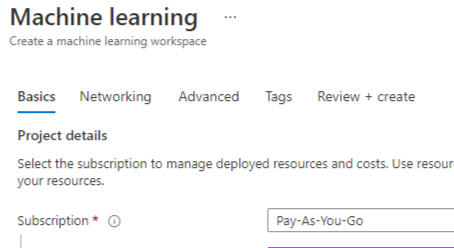
AutoML
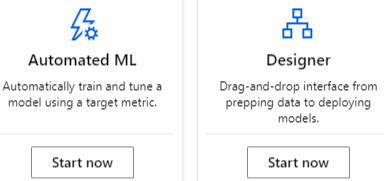
In ML workspace, go to AutoML
We will be working with AutoML and Designer both.
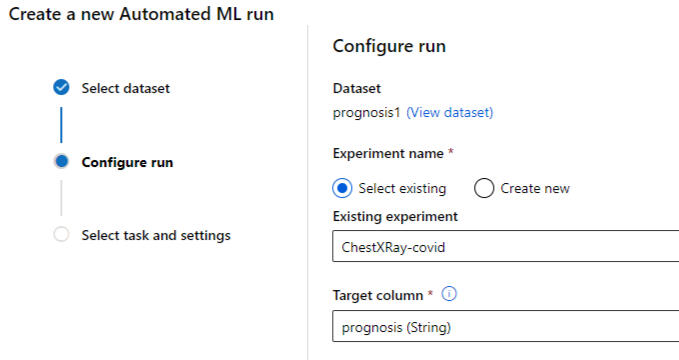
AutoML
-> Select dataset
-> Configure run provide experiment, target and provide cluster name
-> Select for classification
That's all!
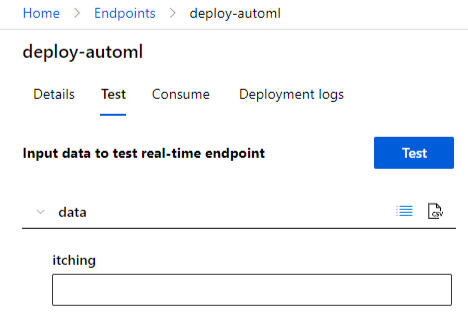
Deploy and test with AutoML
Provide Manual input or just import a CSV data
Designer
Create easy ML Models using Drag-n-Drop
You can choose to build model from scratch or just use the demo models provided for image classification, prediction, or regression

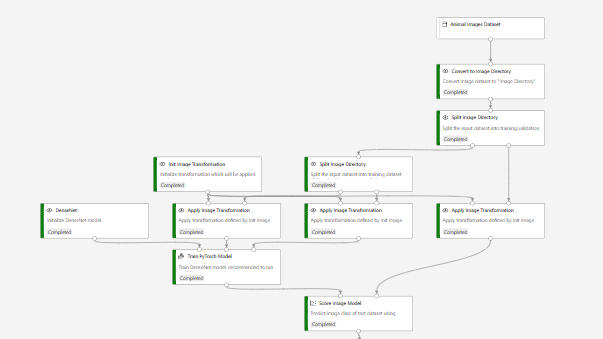
You can easily drag and drop the elements for building a Machine Learning Model, then will run, and then simply deploy them on the container. It will provide a testing web service that will easily test your model
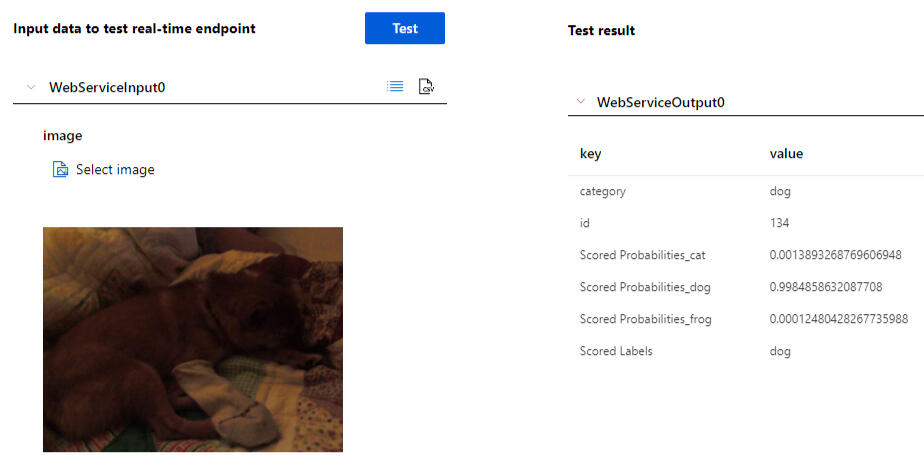
You can easily upload the image(.png, .jpeg, .jpg) images that will then be sent to the model and it returns the prediction with accuracy metrics.
Thank You for visting this page.